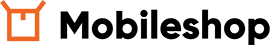All about new iOS 8

Apple has decided to go on iOS 8. During its Worldwide Developers Conference (WWDC), the “Bitten Apple” wanted to show all the new features, but without the details, which is quite strange. Instead of presenting what new features are capable of, Apple has given only a superficial view of new iOS 8. First of all, it's expected later in the year, probably with the company's new flagship smartphone. Not only the new iPhone 6 will be compatible with iOS 8, but also some other last generations of iOS devices.
iOS 8 new features
iOS 8 Notification center
The new notification center is now more easy to use. No closing other apps is now needed. Just pull down the list and all informations are there. At the same time the apps are working in the background. Also, the notifications on the home screen can be accessed and deleted directly from home screen. The new thing are widgets in the notification center, so you can reach more details now (include weather, calendars and lot more).
iOS 8 Contacts, Mail and Group Messages
Just a double tap of the home screen and you'll get a bar of recently contacted contacts. One more tap on them and you can contact them directly. The mail is also changed. The iOS 8 allows to work with several messages simultaneously, something like apps multitasking. Now you can write and save a draft, and put it in stand by until you read the new message, just by swiping the message's windows.
Also, the new thing is about the group messaging. Now you can start and leave a thread whenever you want, with or without your current location.
iMessage is now including voice and video messages. It's something we've already seen on Facebook and some other messaging services, but it's cool.
iOS 8 Spotlight and QuickType
The Spotlight is to be you new assistant. It makes suggestions based on your current location and services that you have used. The Spotlight will offer you a choice of local cinemas and theaters.
The QuickType is standard iOS keyboard. The new one allows you to type more quickly with an improved suggestions of words. For some more advanced typing users, the iOS 8 is ready to make available third-party keyboards.
iCloud Drive
iCloud Drive is more relaxed now. It offers an option of easy share and edit documents stored here. You can do this with any iOS devices, as well as Macs, and even with Windows PCs.
HealthKit and Family Sharing
This feature will join forces with some existing apps (like Nike for example). The HealthKit will obtain your fitness information, and become your fitness instructor. In the case your health is in danger, the HealthKit will contact health care, but only in US for now.
Family sharing is a feature aimed to get familycloser. Up to six people can share calendar and some app. The media content will also be something to share within the family.
Photo App
This app has improved editing options, but also synchronizing the photos with iCloud. So, if you make some changes on the iCloud, for example, it will take effect on your gallery.
Siri
The Siri will from now be activated by Hey, Siri. The new feature is the song recognition and the option of purchasing iTunes content, just using the Siri and your voice. The new Siri is working on 22 new languages.
The other features included by new iOS 8 are:
- Braille Keyboard for direct 6 dot Braille input.
- Private browsing per tab in Safari.
- Instant burst camera mode.
- Wi-Fi calling support.
- iBooks built into iOS 8.
- Separate focus and exposure in Camera.
- Flyover city tours.
- Panoramic photos on iPad.
- DuckDuckGo support in Safari.
- In Case of Emergency Card.
- Battery usage by app.
- Travel time notifications.
- Rich text editing in Notes.
- Touch ID to exit Guided Access.
- Tips app.
- Speak screen support.
- FaceTime call waiting.
- Camera timer.
iOS 8 Supported Devices
iPhone iPhone 4S iPhone 5 iPhone 5C iPhone 5S iPad iPad 2 iPad with Retina display (3rd & 4th gens) iPad Air iPad mini iPad mini with Retina display iPod touch Fifth-generation iPod touchThe new iOS 8 is expected to be released in the fall. Perhaps with iPhone 6...
Source and photos:apple.com
Categories
Futuristic Future Review Market Compare models Coming Soon General New Technologies News Actual Alcatel Tips Huawei Gorilla glass Comparation Smartwatch Apps Software Apple Blackberry HTC Motorola Nokia Sony LG Samsung Android Sony Ericsson Interesting Little school Inovations Microsoft Symbian iOS Acer Google Games Popular
Popular posts
Tags
New model Android Samsung nokia apple iPhone review Inovations HTC Blackberry iOS Google LG motorola Operative system research sony Galaxy update market share Samsung Galaxy S8 galaxy s5 Ice Cream Sandwich LG G3 price Sony Ericsson AMOLED LG G3 Future vision Gingerbread definition Tablet camera Huawei game iPhone 5S LG G3 screen
Search
Search and see the latest blog posts.