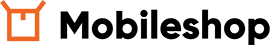Short Smartphone Photography Course

Lesson 1: Rule of the thirds
The first thing people do when taking a picture is putting the focused object in the center of a photo. This is also the first mistake they made. Such a picture looks unnatural and not so flattering. To do it right turn on the grid view option. The grid view is going to divide the screen into 9 squares, with 3 horizontal and 3 vertical lines. By putting the central object of the picture a little bit on the left (or right) of the intersection, or along these lines, you’ll get more realistic and more spontaneous photo. This rule - of using the 3x3 grid to compose the visual image - is called the rule of the thirds. If, for example, the primary object on the picture supposes to be a person who looks at something, use rule of thirds to make that shot. To decide where to place that person (on the left or right side of the image), check where she is looking at. If she's looking at something on the left, you’ll put the object on the right side on the screen, in the lines. Use the rule of thirds all the time and with some exercise you will finally get more balanced and natural photos.Lesson 2: Symmetry is your friend
In photography language, symmetry represents a good proportion and a balance of elements in a picture. A photo is symmetrical if you can chop it into two pieces and get two pieces that are exactly the same. It is very hard to get a perfect symmetry on a pick, but you can practice and see how it works for you. You should also note that this doesn't mean that you should create such a scenery where you will double everything. It is enough to imagine how the mirror reflection would look like when shooting an object.Lesson 3: Use landscape view
Even if social networks force us to use portrait view by preferring such images in their editors if you really want to make a good shot, use landscape mode. All you have to do to make such a shot is to turn your phone sideways, and that's it. The advantage of such images is that it will capture more details (especially of you're taking it outdoors), it will look much better on a bigger screen, and it will add some space to the picture. Sometimes free space can take up to 70% of the image. Is this a lot? Doesn’t have to be. In such photos you make the subject stand out. This is not something that you should do every time you take shot, but it can be great doing it from time to time.Lesson 4: Take advantage of different shooting mode in your camera app
You have probably noticed that you have several shooting modes in your camera app. Use them, they can help you a lot. Here's an example: you want to take some photos of a basketball game and since everyone is running all the time your images are blurry and foggy. To avoid it use burst mode. You may find it under a different name on different phones, but most of them are having it. In case your camera doesn’t have this mode, download one of the camera apps, most of them support this option. Anyway, burst mode can shoot several frames per second, and it increases the chance that you’ll get a clear shot of everything. The same rule applies to all the other specific modes that you have in your camera app. Try them and use them whenever you can, it can be your secret weapon.Lesson 5: Learn how to use the light
Digital camera, like the one we all have on our smartphone, works best in clear natural light. So, to get the most out of your images learn how to use different kinds of light and how to play with shadows and highlights that it creates. One of the little-known rules is that you should not take pictures in the middle of the day if you want to catch a lot of details and have the perfect light. In the noon light is quite harsh, and it can work against you. Instead, take a shot in the morning or in the afternoon. The light is much softer than it is in the middle of the day and it will give you just the thing you need. Unfortunately, you are not gonna be able to shoot the photo in the morning or afternoon all the time. Sometimes the lighting can be too light or too dark. To fix this, work with the exposure. If the scene is too light, decrease the exposure and if it’s too dark, increase it. You’ll see that the small changes like this one really makes a difference. On other occasions, you will be in a room with dim light, or even in the dark. Exposure can also do the work, but for optimal results, you should use HDR (high dynamic range) mode. It is present only on top smartphones at the moment, but it will expand an all super/camera phones in the future. With this mode, you can take up to 3 shots at different exposure level, which then combine to give you perfect exposure and detail-oriented photo even in low-light conditions.Lesson 6: Keep the object you want in focus
One of the most important things in photography is the focus. On the other hand, it is really hard to recognize it as a problem, and it often remains hidden. Before we learn how to focus the right object with our smartphone cameras, there are a few things we should be aware of: 1. smartphone cameras have tiny sensors 2. these sensors usually focus everything that is in the visible area, Your job is to change it and focus only on the object you want 3. there is always a foreground and a background object. Foreground object is the one closest to you, and every other object is in the background. Now, let's see how to make a quality image. To focus the thing you want, tap the object you wish, and your smartphone’s autofocus should defocus and blur the rest of the objects. You can do the same with the objects in the background. With this simple trick, you will be the master of the focus and create images just like you want them to be.Lesson 7: Play with angles
The best photos have unusual angles. So, feel free to change your perspective whenever you can. For some images, you’ll have to kneel down, for some you’ll need to stand up, and for some, you'll even lay on the floor. Do whatever it takes to capture the moment and have some fun! Be careful: avoid zooming. Zoomed photos look horrible when they get on the bigger screen, and you really don't want to see that. You better change the angle or make a few steps closer to the object that you want to have in your picture.Lesson 8: Final editing
There is always some stuff to edit and improve on your images. For some light improvements you can use the features in your gallery app, but if you want to boost your images, we recommend you to download one of the many photo editing apps from Google Play or App Store. With these apps, you can edit brightness, color saturation, contrast, use crop option and much more. You can create images and make them just like you want them to be. To have some fun, you can always use filters and create different moods for your photos. But, we hope that you would not need them as much as you do now :) Images from: ExpertReview, LinkedIn article, Make Use OfKategórie
Futuristic Future Review Market Compare models Coming Soon General New Technologies News Actual Alcatel Tips Huawei Gorilla glass Comparation Smartwatch Apps Software Apple Blackberry HTC Motorola Nokia Sony LG Samsung Android Sony Ericsson Interesting Little school Inovations Microsoft Symbian iOS Acer Google Games Popular
Populárne príspevky
Tagy
New model Android Samsung nokia apple iPhone review Inovations HTC Blackberry iOS Google LG motorola Operative system research sony Galaxy update market share Samsung Galaxy S8 galaxy s5 Ice Cream Sandwich LG G3 price Sony Ericsson AMOLED LG G3 Future vision Gingerbread definition Tablet camera Huawei game iPhone 5S LG G3 screen
Vyhľadávanie
Vyhľadajte a pozrite si najnovšie príspevky blogu.