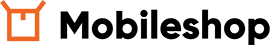What's new with WatchOS 2?

Customization in WatchOS 2
Are you tired of the same old image on your smartwatch? If your answer is "Yes", Apple has just the thing for you. With WatchOS 2 you can choose the face you want. You can opt between time-lapse videos (these are shots of iconic locations in London, Paris, New York, Hong Kong, Shanghai, or Mack Lake), images from your iPhone gallery or a Live Photo. You can also choose a photo album for a watch face, and every time you raise your hand a different image will appear on your smartwatch. [caption id="attachment_8305" align="aligncenter" width="300"] Time-lapse on Apple Watch[/caption] Besides the background on your watch, you can now customize the set of information that you will see on a watch display. Choose complications (yes, this is how these notifications are called now) that you need the most and find out what's the temperature outside, when is your next flight or when your meeting starts. You can also use third party complications now. Apps such as Citymapper can insert a small widget with estimated time of arrival of any planned journey in a complication. With a Dark Sky app, you can have weather information right on the watch face.More independence for your Apple Watch
With WatchOS 2 Apple has made the smartwatch more independent. As you probably know, all apps from the smartwatch used to be installed on your iPhone. So, the phone was the one who handled all the data and pushed it to the watch. This process slows things down and makes your smartwatch entirely depending on your iPhone. Fortunately, this is changed. Now the apps are installed directly to your Apple Watch. With native apps, we get much better performances, faster and more capable apps, and more room for creative developers who can make their own WatchOS 2 apps now. [caption id="attachment_8303" align="aligncenter" width="300"] Custom complications on WatchOS 2[/caption]Time travels
Apple says that we can travel trough time and see our future with Apple Watch. Unfortunately, real time travels are not possible yet, but this feature is close enough. To see your past and learn about the future use Digital Crown (small wheel on the side of the watch) and turn it left and right. In this way, you can see your schedule for the next day, see what the weather will be like for your soccer game in few hours. Or go back in time and see the news you missed yesterday.Better security with Activation Lock
WatchOS2 includes a new security feature, Activation Lock. To start the Activation Lock, you need to have an iCloud User ID and a password. In this way, you are protecting information that you have on your smartwatch. In case it stolen or lost, you can rest assured that nobody can access your data. On top of that you will be able to track your watch as soon as it gets a WiFi connection.Nightstand mode
When you decide that you are done wearing your smartwatch (which is usually at the bed time), just place it next to a bed, connect the charger and it will become a night clock. To turn on the screen, just touch the display, Digital Crown or the side button. Nightstand mode changes how the watch buttons work. For example, when the alarm sounds you can press the side button to turn it off or the Digital Crown to snooze the alarm. [caption id="attachment_8304" align="aligncenter" width="300"] Nightstand mode ON[/caption]WatchOS 2: Additional enhancements
You were able to read your email on Apple Watch. Now, you can reply to an email from your wrist. There are a few ways to do that: use emoji, one of the implemented messages or your voice. The voice works perfectly well on WatchOS2, so feel free to used the advantage of dictation. Friends app has also been upgraded. too. If you have more than 12 friends, you can group them in different ways. You can also add friends directly from your smartwatch without using the iPhone. You can even draw a color sketch and send it off to your friends.In Conclusion
WatchOS 2 has some really cool new features. The feature that impress us the most is the ability to install apps on your smartwatch. This option will make a significant difference in usage of smartwatches in future. With WatchOS 2 Apple has once again moved the standards of technology and showed us why they are one of the most innovative companies nowadays. Images from: GottaMobile, MacWorldKategorijas
Futuristic Future Review Market Compare models Coming Soon General New Technologies News Actual Alcatel Tips Huawei Gorilla glass Comparation Smartwatch Apps Software Apple Blackberry HTC Motorola Nokia Sony LG Samsung Android Sony Ericsson Interesting Little school Inovations Microsoft Symbian iOS Acer Google Games Popular
Populāras ziņas
Tagi
New model Android Samsung nokia apple iPhone review Inovations HTC Blackberry iOS Google LG motorola Operative system research sony Galaxy update market share Samsung Galaxy S8 galaxy s5 Ice Cream Sandwich LG G3 price Sony Ericsson AMOLED LG G3 Future vision Gingerbread definition Tablet camera Huawei game iPhone 5S LG G3 screen
Meklēt
Meklējiet un skatiet jaunākās emuāra ziņas.